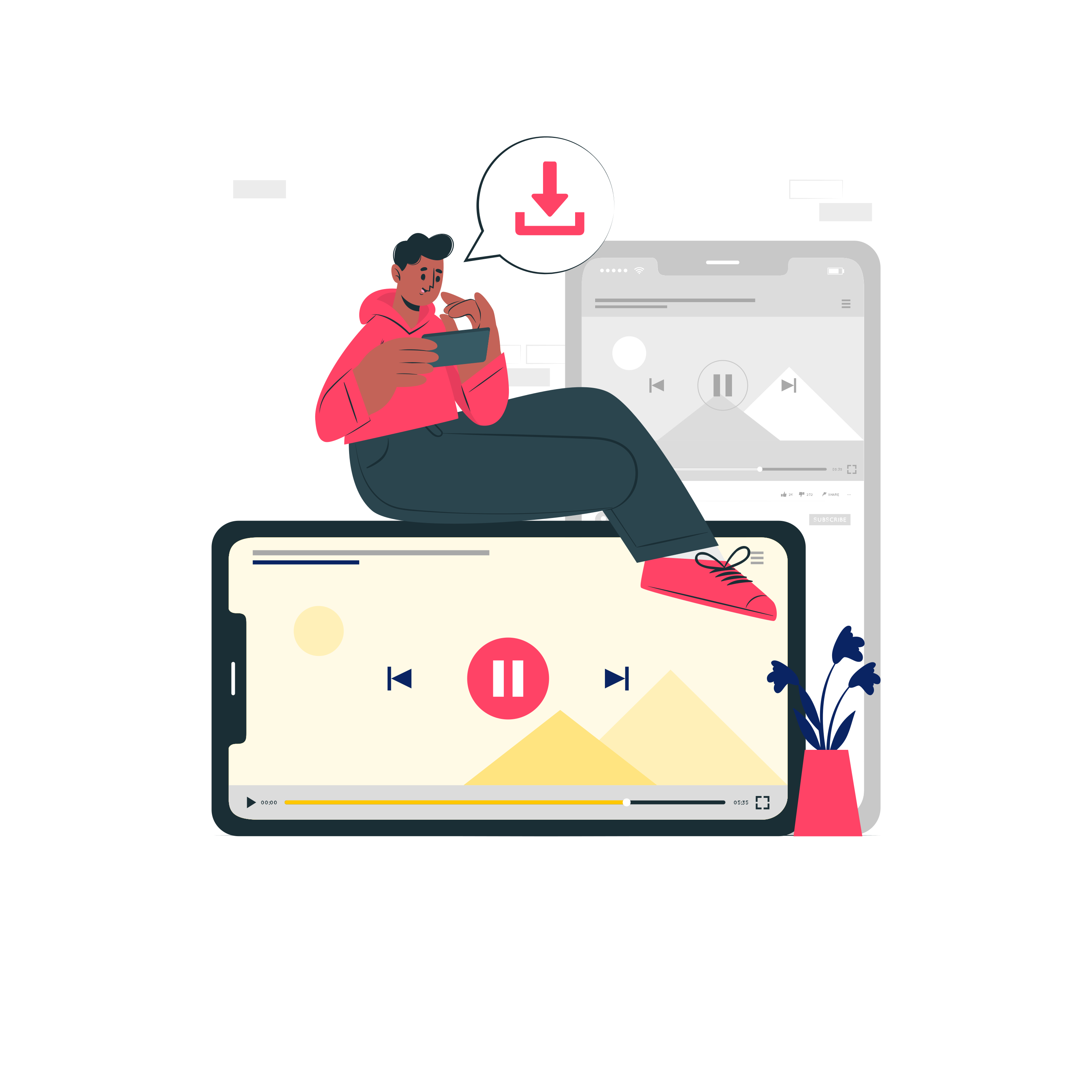We offer you this free service, which specializes in downloading video from the Threads application and website that Instagram recently launched. Many users are currently searching for a way to download videos from Threads without a watermark and online as well. Do not be alarmed by the problem of not saving the video from Threads and downloading it. On this page and the online service that we provide, you will not need to download any additional programs in order to download video clips from the Threads website.
Steps to download video from Threads without programs.
- 1- First, copy the link of the video you want to download from the Threads website.
- 2- Place the video link in the box designated for the Threads video download tool.
- 3- Click on the Download button to start downloading the video from Threads.
- 4- It will immediately take you to choose the format in which you want to download the video to Threads.
How to upload and download a video from Threads app
We explained to you the method above, dear ones, as the Threads website and application at the present time does not allow you to download its videos outside of the Threads website and application, so we have provided you with this ideal free tool that downloads video for free from the Threads website.
Do I need to install any programs or plugins in order to use this tool?
No, we do not require you to install any extensions or any other programs or additions in order to use the video download tool from Threads, simply because this tool is free and works online, and we explained to you how the tool works above, so you will not download any other programs. Just copy a video link from the Threads website. Paste it in the box above and click the download button.
Features of the Threads video download tool.
- Using the tool is free.
- Easy to use.
- Easy and attractive design interface.
- Choose multiple video formats
- Direct video download without navigation.
- Download video in high quality up to more than 1080
What systems does the Threads video download tool work on?
- Desktop computers [MAC/Windows/Linux].
- Any browsers such as [Chrome – Safai – Opera – Mozilla firefox – etc].
- Different mobile systems such as [Android – iOS – Windows Mobile].