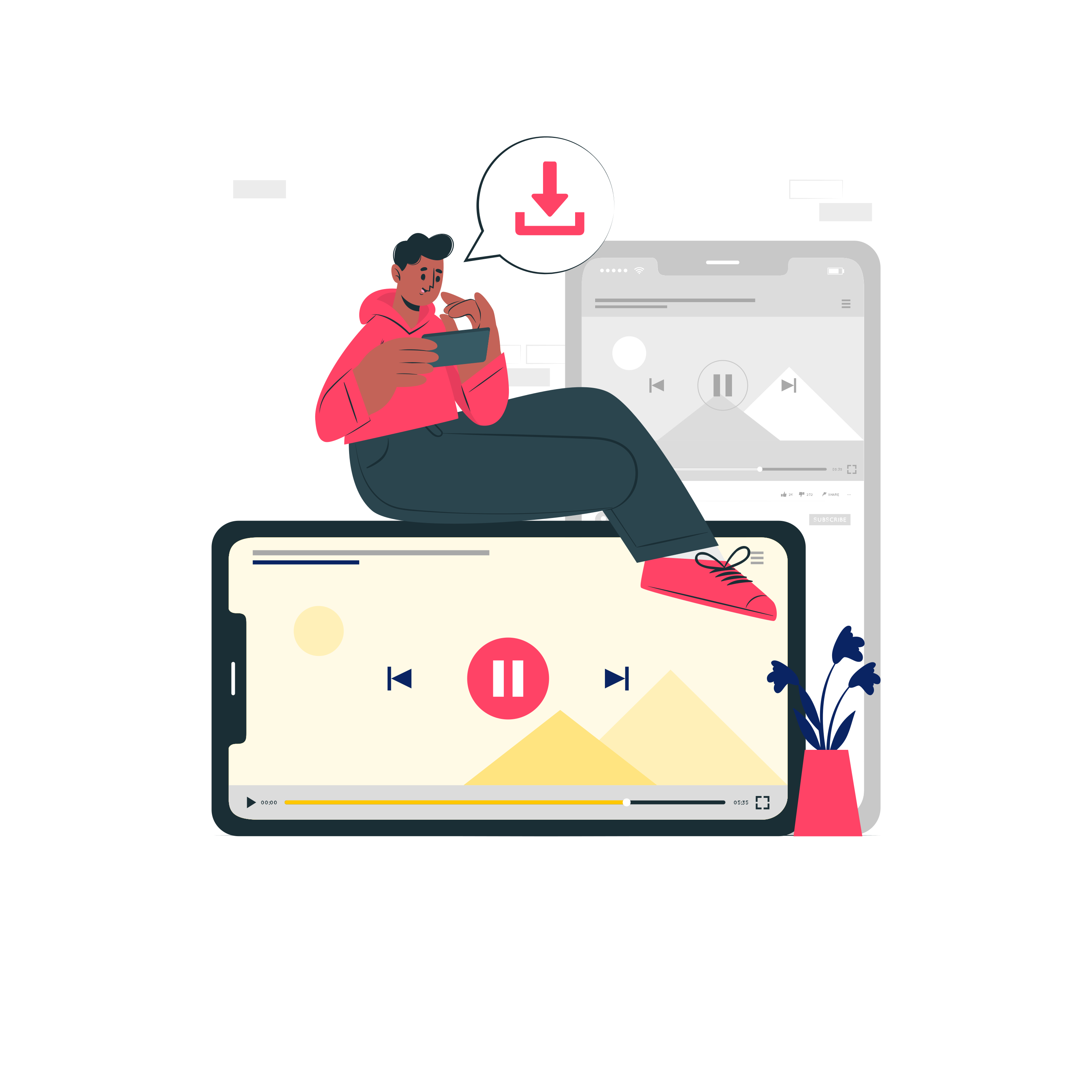We offer you a tool for downloading and saving video clips from the Indian Share Chat platform. If you are looking for the best way to save and download your video clips from the Share Chat website, now you have reached the best tool you can use to download and save all your video clips.
How to download video from ShareChat
- Go to the Share Chat application or website
- Copy the link of the video you want to download
- Go to this page or the main page of the tool
- Copy the video link into the space provided at the top of the site
- Click on the download button
- Go to choose the appropriate format for the video you want to download
- Choose the video format, then wait for the video to download to your device
Why should I use Share Chat video downloader?
- Simply because it has many advantages, including:
- Simple to use interface
- Easy to use tool
- Strong and fast servers
- You do not need to install any different programs on your device
- You do not need to install any add-ons for your browsers
- You do not need to install any other applications
- tool works online and for free
Where are Share Chat clips saved after downloading them through the tool?
It is saved depending on the device with which you used the tool. You will usually find it in your downloads folder, whether you use a desktop device or you use it from your phone, whether it is Android or iOS.