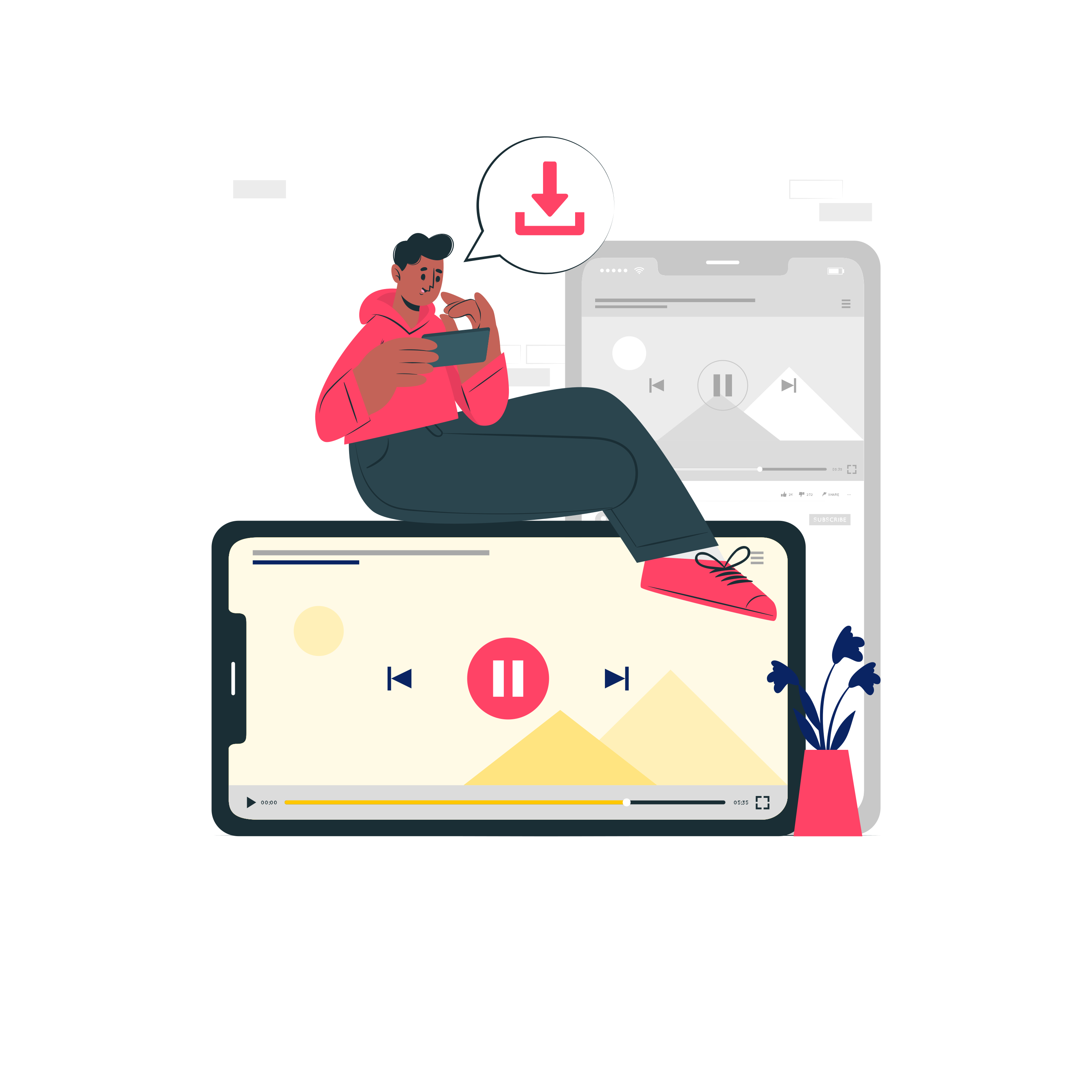Welcome, today we present to you a way to download videos from the Chingari application. Whoever does not know what the Chingari application is, it is considered a portable application for video sharing. In these videos, users have options to add visual effects, lip-sync, dance or audio over movie scenes and comic dialogues.
How to download video from Chingari app for free without watermark
We simply show you some steps that enable you to download videos from the Chingari website and application for free without any hassle or fatigue. Follow the steps below:
- Enter the Chingari application
- Copy the link of the video or photos you want to download
- Go to the video saving tool https://savevideofrom.me/
- Copy the video link into the space provided
- Click on the download button
- Wait for the video to load
Where are Chingari clips saved after downloading them through this tool?
All Chingari clips are saved according to the devices you use. If you are using a computer, you will find them in your downloads folder, or by clicking in the browser on Menu, then Downloads, and there you will review all the videos that you have downloaded.
Is the Chingari download tool free?
Yes, it is free and you do not need to download or install any external accessories such as browser tools, programs that need to be installed, or different applications, as our tool works online. You can open it and use it through the Internet browser on your device or phone.
Can Chingari clips be downloaded in different formats?
Of course you can, as we provide you with different qualities for all the videos that you download, including strong quality up to Full HD 1080 and HD 720 quality, and there are lower qualities. We also provide you with downloading videos without sound if you wish.